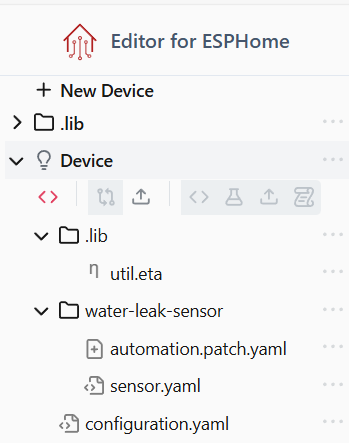Folder Structure & Files
Each device is represented as a folder containing source files and another folders. This modular structure makes it easy to reuse components, manage complexity, and scale across many devices.
Additionally, the .lib folder is used to store reusable code and templates that can be shared across multiple devices.
| - root .lib folder is used for code shared across devices.- Device/.lib is not compiled unless explicitly imported- All files inside water-leak-sensor fdlder are processeed- configuration.yaml is compiled |
In addition to source files like .yaml and .eta, you can also include .md or .txt files in your device folders. These are ignored during compilation and can be used freely for notes, documentation, or to-do lists specific to each device.
Typical Device File Structure
A typical device configuration includes the following types of files:
-
configuration,index, or similarly named file. This acts as the main entry point, containing shared elements like Wi-Fi credentials, logging, device name, and platform setup. Since many of these values are common across devices, you can extract them into a global.libfile and include them using the Eta.js templating language. -
Component-specific files or folders Each component (or group of related components) typically gets its own file or subfolder. This keeps the configuration modular and easier to manage. For example, a
water-leak-sensorfolder might include a base sensor configuration and related automation scripts separately.
You can disable any file or folder to exclude it from the final YAML configuration, allowing for easy testing or variant management.