Introduction
Editor for ESPHome is a self-hosted, open-source, and fully offline code editor built specifically for working with complex projects.
It simplifies the process of configuring ESPHome devices by providing an intuitive interface for writing, editing, and managing YAML configuration files — especially those with repetitive or complex sections.
Whether you're a seasoned home automation enthusiast or just getting started with ESP-based devices, this IDE helps you:
- Speed up development by reducing repetitive configuration tasks
- Stay offline and in control with a local, self-hosted setup
- Build your device by combining multiple files into final configuration
Once Editor for ESPHome is running, you'll be greeted with a clean and simple interface focused on managing and editing ESPHome device configurations.
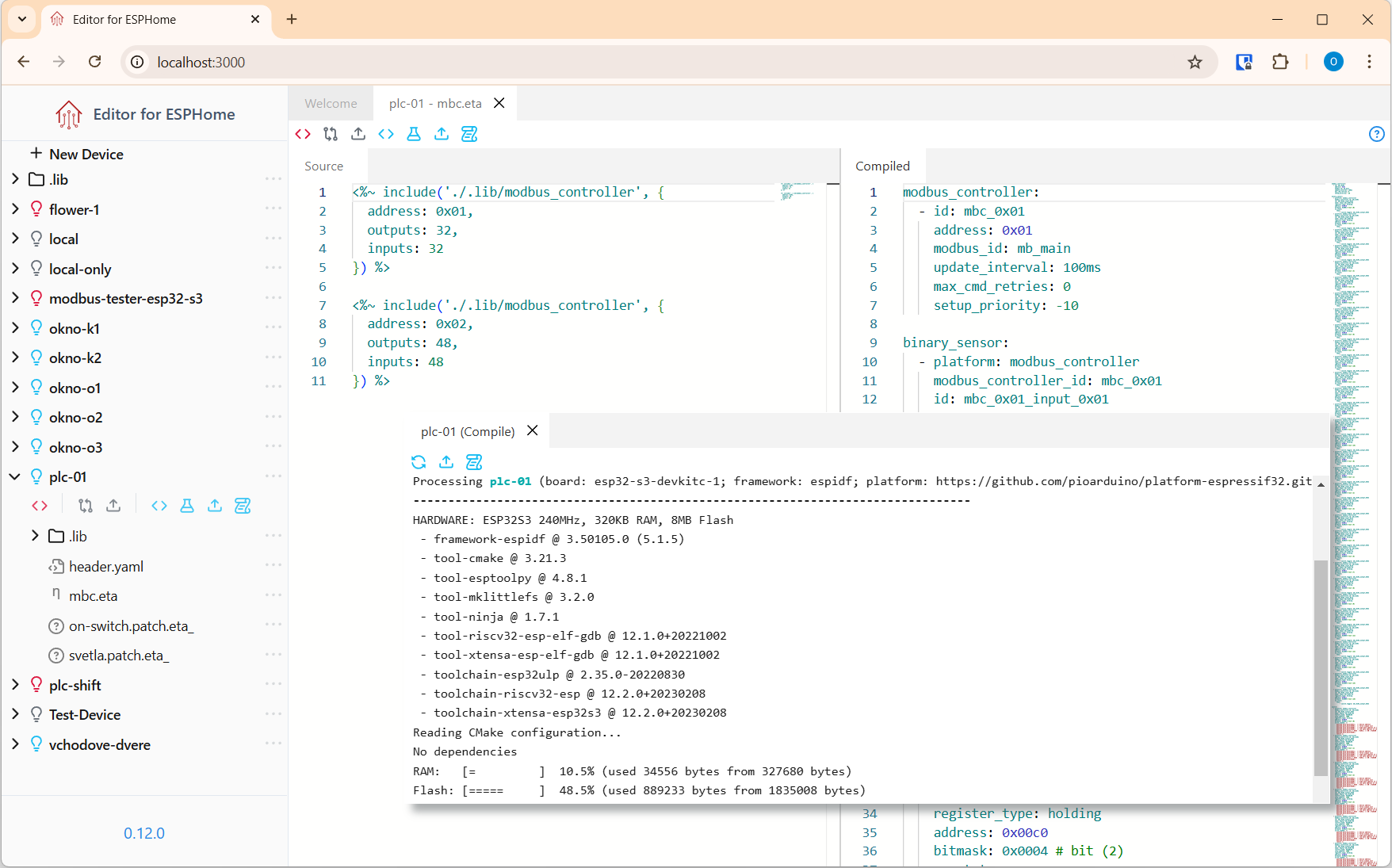
📂 Sidebar – Device List
The sidebar on the left shows all devices currently stored in your editor's configuration folder and in ESPHome. From here, you can:
- View Device Status indicated by the color of the light bulb
- Gray - Editor-only device
- Online/Offline - status of ESPHome device
- Add a new device
- Edit device configuration
📝 Editor Panel
The main area of the screen is the code editor. This is where you write or modify the configuration for the selected device.
Features include:
- Syntax highlighting for YAML
- Auto-indentation and smart formatting
- Quick navigation to ESPHome component documentation
🔧 Device Actions
At the top of the editor, you’ll find actions specific to the currently selected device:
- Import configuration from ESPHome instance
- View the compiled local ESPHome configuration
- Compare local vs. ESPHome configuration
- Upload local configuration to ESPHome
- View ESPHome configuration
- Compile ESPHome configuration
- Install configuration to a device
- View log stream
In the next section, we'll walk you through how to get started with installing and running Editor for ESPHome on your own machine.